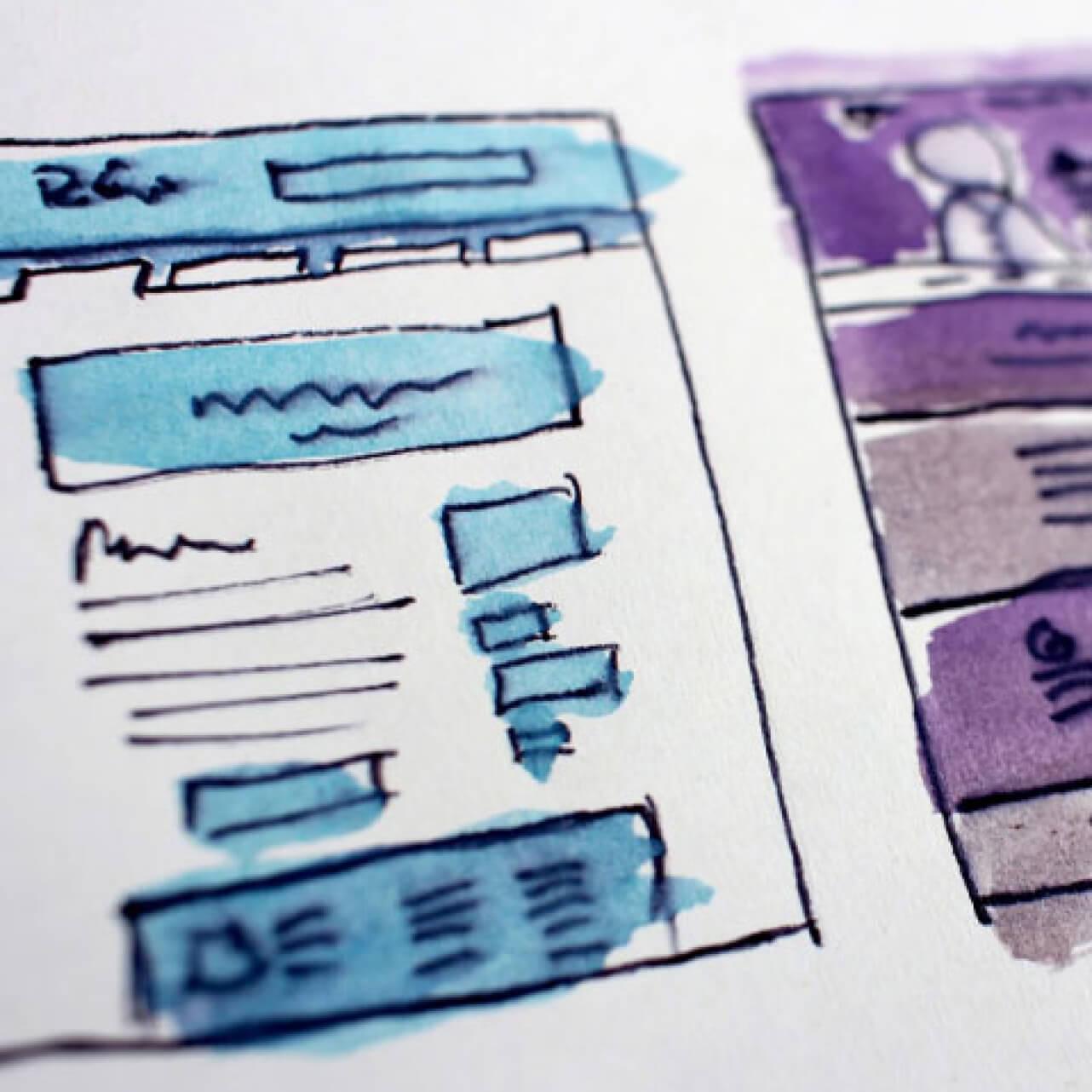Adjustable sizes to work in different placements
The sizes and formats of dynamic ads adjust automatically on different platforms – so your ad could appear as a text ad on mobile, and a banner on desktop. All without the cost and time associated with creating different ad formats.
They do the testing for you – saving you time
No need to use different creative for A/B testing, then manually analysing and adjusting performance – you can just load the different assets (headlines, text, images and logos) and Google will test response until the optimal combinations are found.
See which assets work best, and learn about your customers
You can see whether ‘find out more’ or ‘buy now’ drives better response, as well as which product photo gets more sales, and which headlines grab attention quickest. Use this information for designing future ads, and learning how best to attract and interact with your customers.
Try as many combinations as you can
Different length headlines, and varying the keywords in them will give you valuable learnings. Spend some time planning different options for all of the assets, testing something different for each option, and avoid repetition wherever you can.
Approval guidelines
Google has some specific guidelines around what assets can be used. Don’t try to overuse capitalisation, or include text in your images – otherwise your assets won’t be approved.